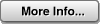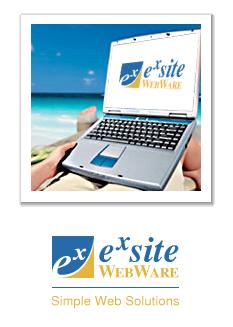 Image Handling in ExSite Webware
Image Handling in ExSite Webware
To
manage your images and graphics using ExSite's content management
system, you will first upload your graphics files into one or more
image libraries. (Libraries are like folders for holding and
organizing re-useable files, such as images and documents.)
Using ExSite's HTML editor, you can insert images anywhere into your
pages you want to place them. They can be placed flush left or
right, with text flowing around them (as you see here), or inlined into
the regular sequence of paragraphs. You can also re-size images
inside the editor, if necessary.
Normal images can be automatically thumbnailed, for use in galleries
and previews. Image-management plug-ins like the Photo Album give
you different thumbnail options (eg. normal or square thumbnails) as
well as the ability to automatically resize all images to a
web-friendly size.
You can also install various optional plug-ins that let you do other
useful things with your image libraries, such as display
photo albums.
Images are handy not just for decorative purposes, but can also make
for useful controls and buttons, simply by adding a link to them: